The first place my mind went involved getting rid of some of the paper in my room. I am the queen of piles. As the year goes on and there is more to do, the piles get bigger and bigger. Once those little chromebooks arrived, I immediately knew what I wanted to start with.
Some of you may have the same thoughts: this whole common core thing is killing my students with writing and explaining! We transitioned this year into comprehension questions for each Houghton Mifflin story that involve collaboration and communication. They encourage the students to think more critically and, in some cases, creatively (see what I did there??). The problem we found with these questions was that they took the students forever and a day to write down the gist of what they discussed with their table groups. Enter: Google Forms.
I had dabbled in the basics of Google Forms and sort of knew what to do in terms of setting one up. So, I took the comprehension questions for that week and began to enter them into the Forms template (which provides options for longer/shorter responses, multiple choice, etc...)
*Note, make sure to include a name section when you create a form so that it will tell you who owns each response. Google creates a spreadsheet of the answers.
The confusing part became sharing the completed piece with my class. At first, I shared the form with all of them but immediately realized my mistake: they were all working in the same document. After some trial and error, I settled on creating a Google Doc that contained the links to each set of comprehension questions. I shared that doc with my class and they were able to access the links from there.
I feel that there is a lot more that I can do to utilize this technology, but for now (and for computers shared with about 8 other classrooms) I am living in a very basic world in order to downsize my counter piles. Plus side: handwriting is much easier to read when it is typed into a spreadsheet!

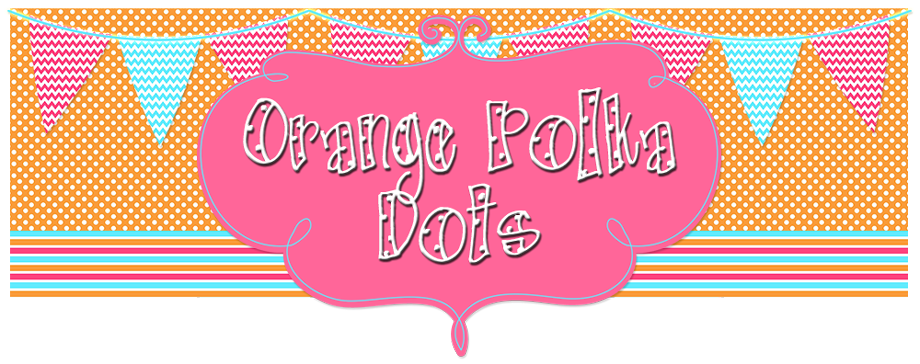

No comments:
Post a Comment